Talk, talk, talk, it’s only talk
Comments, clichés, commentary, controversy
Chatter, chit-chat, chit-chat, chit-chat
Conversation, contradiction, criticism
It’s only talk, cheap talk
— Adrian Belew
King Crimson
Elephant Talk (1981)
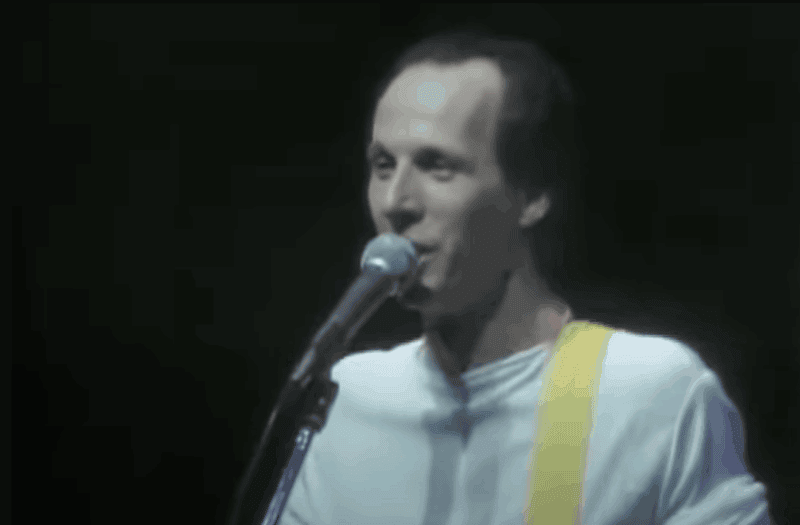
Posted on YouTube by
Bill Bruford
|
The table shows the basic dictation commands. Using a mic hooked up to or on your computer is pure gold. Getting off the keyboard when you can saves an incredible amount of time.
It’s pretty simple, might take a few days to get it all down and get used to it but you gotta keep it up. I tend to fall off.
Mac – Commands for Dictating Text
Dictate Text on iPhone
Microsoft – Voice Typing
Dictate in Microsoft 365
Voice to Text on Android
Dictation – as assistive tech
I used Grok to compile the tables and set them up as .csv files, exported them to Excel, and then pasted them in the WordPress tables.
They’re all pretty similar to each other with a couple of extra commands in Excel and Word. I needed to learn how to set up tables in WordPress, so there you go.
— David