Leroy Anderson
The Typewriter (Composed 1950 – 1st performance 1953)
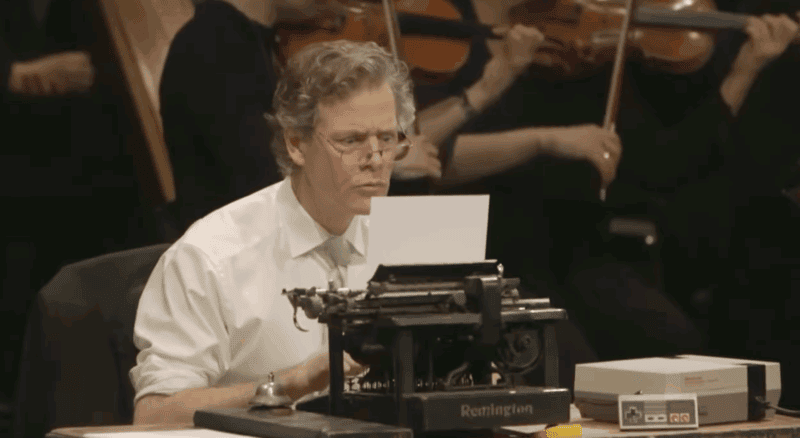
Posted on YouTube by
Aleksandr Trofimov
I’ve been setting up the site for keyboard accessibility and ran into a problem on Safari. Using the tab button on the keyboard, the sidebar was being skipped. Turns out in Safari Settings in the Advanced Tab you have to check the box “Press Tab to highlight each item on a webpage”. The navigation works fine in Firefox, Chrome and Edge by default.
Safari Settings>Advanced Tab>Check Box – “Press Tab to highlight each item on a webpage”
As I was going through sources to add to this list of links it became a rabbit hole. I’m scoring 94-100 on Google PageSpeed insights for accessibility, which is a good start for basic settings. On some of the sites I looked at though (which had paid services coincidentally) I scored pretty bad – one of them even said my site was breaking the law, WTF.
I’ve tried to list the most helpful free sites.
— David
Resources
Microsoft – Accessibility/Disability Support
Apple Accessibility Features
AbilityNet – Digital Accessibility Free Resources
ADA – Fact Sheet – Web Content and Mobile Apps
Tools
Google PageSpeed Insights
Wave – Web Accessibility Evaluation Tool
W3 -Web Accessibility Evaluation Tools List
A11Y – Checklist

